How to Create Serial
Number in Gridview
<%@ Page Language="C#"
AutoEventWireup="true"
CodeFile="stylishgridview.aspx.cs"
Inherits="stylishgridview"
%>
<!DOCTYPE html PUBLIC
"-//W3C//DTD XHTML 1.0 Transitional//EN"
"http://www.w3.org/TR/xhtml1/DTD/xhtml1-transitional.dtd">
<html xmlns="http://www.w3.org/1999/xhtml">
<head runat="server">
<title>Untitled Page</title>
</head>
<body >
<form id="form1" runat="server">
<asp:ScriptManager ID="ScriptManager1"
runat="server">
</asp:ScriptManager>
<asp:GridView ID="grd1" runat ="server"
Width="600px"
Height ="600px"
ShowHeader="true"
ShowFooter="true"
AutoGenerateColumns ="false"
AllowPaging="true"
onpageindexchanging="grd1_PageIndexChanging"
onrowcreated="grd1_RowCreated"
Font-Bold="True"
Font-Size="Medium"
ForeColor="Black" AllowSorting="true"
OnRowDataBound ="grd1_RowDataBound" Font-Names="Verdna"
>
<Columns >
<asp:TemplateField >
<HeaderStyle ForeColor="Blue" Font-Bold
="true" />
<HeaderTemplate
>
Sr. No
</HeaderTemplate>
<ItemTemplate>
<div style="width :100%;">
<asp:Label ID="srno" runat ="server"
Text='<%#
Container.DataItemIndex +1 %>' />
</div>
</ItemTemplate>
</asp:TemplateField>
<asp:TemplateField >
<HeaderStyle ForeColor="Blue" Font-Bold
="true" />
<HeaderTemplate>
Roll
</HeaderTemplate>
<EditItemTemplate>
<asp:TextBox ID="txtrollno"
runat ="server"
Text='<%#
Bind("Roll") %>' />
</EditItemTemplate>
<ItemTemplate>
<asp:Label ID="lblrollno" runat
="server" Text='<%#
Bind("Roll") %>' />
</ItemTemplate>
</asp:TemplateField>
</Columns>
<PagerStyle BackColor="#3366CC"
ForeColor="#000099"
/>
<HeaderStyle BackColor="#9966FF"
/>
</asp:GridView>
<div>
</div>
</form>
</body>
</html>
C# Code
string strcon = "Data
Source=FWSI-C25\\SqlExpress;Initial Catalog=Employee;Integrated
Security=True";
SqlConnection con;
static DataSet ds;
SqlDataAdapter da;
protected void
Page_Load(object sender, EventArgs e)
{
if (!Page.IsPostBack)
{
bind();
}
}
public void bind()
{
da = new SqlDataAdapter("select * from stu_info", strcon);
ds = new DataSet();
da.Fill(ds);
grd1.DataSource
= ds.Tables[0];
grd1.DataBind();
}

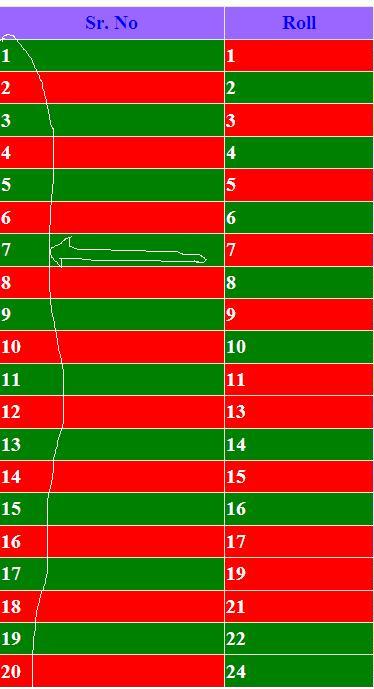















0 comments:
Post a Comment